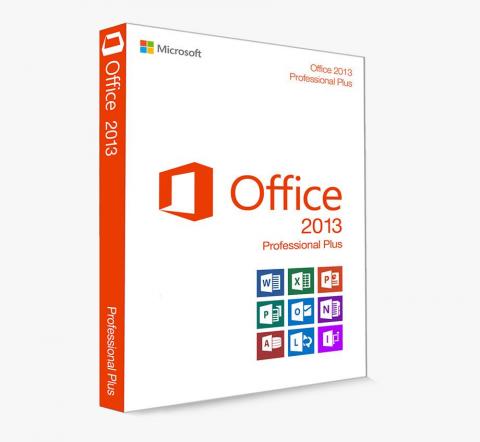Office 2013 Professional Plus Service Pack 1 V15.0.5311.1000 (January 2021 Update)
Office2013 is an amazing multi-purpose document processing suite that helps you create interactive presentations, spreadsheets, general reports and text documents. It is a comprehensive Office suite that provides the users with a wide range of powerful tools and options for handling documents. This is an efficient application that comes loaded with advanced and useful tools allowing users to process large projects without any hassle.
The Suite Includes Following Products:
- Word.
- Excel.
- PowerPoint.
- Access.
- Publisher.
- OneNote.
- Outlook.
- Visio.
- Skype.
It has got a wide range of built-in templates to get a quick start and start working with any kind of layouts. Also, it gives you the possibility to handle the text formatting, adding images and other media files as well as customizing different details of the text including the font, size, color, and other details.
The program offers simple and intuitive interface which provides quick access to all the tools enabling the users to conveniently perform all tasks with great ease. Office2013 is a versatile application that offers a complete cross-platform for the modern workplace, with smart tools for individuals, teams, and businesses. The program includes various handy tools that can be useful when designing presentations, documents, and more.
Excel:
Microsoft Excel provides a spreadsheet helping the user to perform accurate calculations and get effective management for the database.
PowerPoint:
With Microsoft PowerPoint you will be able to create very attractive presentations and use animations, images, video and audio in your presentation.
Word:
Microsoft Word enables you to easily create official documents and assignments and it also allows you to type in various different languages.
Visio:
Microsoft Visio is another useful tool that allows you to create all kinds of flowcharts for you in the best possible way and with the most details.
Outlook:
Microsoft Outlook is a powerful application for sending and receiving emails and categorizing them.
Cloude Access:
The application offers full integration with cloud Drive, so documents and all settings will be stored in it by default, providing ease of access from any device connected to the network. So it can open your applications, documents anywhere, across multiple devices. Additionally, it allows the users to collaborate and share their documents with their project members and the group as they ask for the feedback or review.
Download:
- 8280 reads